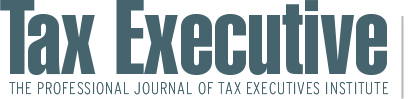Internal Revenue Service tax transcripts can be a valuable tool when a tax professional is amending a tax return, filing a tentative claim for refund, verifying entity elections, tracking payments and credits, monitoring the IRS’ processing of filings, and determining information about an entity, like its filing status and the end of its tax year.
Question: What tax transcripts can be obtained from the IRS, and what are some specific circumstances in which tax transcripts prove useful?
There are a variety of tax transcripts. Tax transcripts contain the information that taxpayers transmit to the IRS by filing a tax return, filing information returns, filing elections, submitting correspondence, or making payments. The IRS synthesizes that information in a database known as the Integrated Data Retrieval System (IDRS). This information is divided into the Individual Master File (IMF), the Business Master File (BMF), the Employee Plans Master File (EMPF), and the Individual Retirement Account File.1
How a taxpayer or practitioner obtains tax transcripts has changed in recent years due to steps the IRS has taken to modernize its information technology systems and safeguard sensitive taxpayer information. To obtain tax transcripts, those seeking taxpayer information must meet specific authorization requirements, because the IRS is legally bound to protect taxpayer information and as a result will not release information if authorization procedures are not successfully followed.
How to Obtain Transcripts
Taxpayer employees may interact with the IRS by verifying particular taxpayer information through specific lines of authorization questioning by the IRS; such authorization questioning potentially allows the mailing of certain transcripts.2 However, a direct method for a taxpayer representative, either an internal employee or a third-party representative, to substantiate authorization and obtain a transcript is to file Form 2848, Power of Attorney and Declaration of Representative, or Form 8821, Tax Information Authorization, with the IRS.
There are specific procedures through which tax transcripts can be obtained with a Form 2848 or Form 8821 authorization. In 2019, the IRS changed its procedures to disallow faxing most transcripts to taxpayers and practitioners.3 At the same time, the IRS amended Form 4506-T, Request for Transcript of Tax Return, to end mailing of transcripts to third parties. Today, to obtain tax transcripts, practitioners need an IRS e-services account to access the Transcript Delivery Service (TDS) on www.irs.gov.4 Through TDS, tax practitioners can access the following specific transcripts: tax return transcripts, tax account transcripts (with the civil penalty module as a subcategory transcript), wage and income documents (for individuals), record of account transcripts, and verification of non-filing letters.
TDS offers two methods for requesting transcripts. The first is to submit Form 2848 or Form 8821 to the IRS Centralized Authorization File (CAF) unit. After the CAF unit processes the form, tax practitioners can then log into their TDS account and access transcripts for authorized taxpayer accounts. However, if the CAF unit has not processed authorization, then a second method allows practitioners to obtain transcripts through a TDS account. A taxpayer representative may call the appropriate IRS telephone assistor line, and while on the line with the assistor, the representative can fax the authorization form to the assistor.
The assistor will review the authorization form for validity while on the line with the representative, and after validation is completed, the IRS assistor may electronically send the requested transcript to the practitioner’s secure e-services mailbox using the practitioner’s TDS username. If the person affiliated with a taxpayer does not currently have a TDS account, tax transcripts may still be obtained by calling the appropriate IRS telephone assistor line and requesting that a transcript be delivered by mail to the taxpayer’s address of record with the IRS.
Coding on Transcripts
IRS actions on a taxpayer account are reflected on tax transcripts through IRS-specific numerical codes. Thousands of codes represent account actions; Document 6209, ADP and IDRS Information, is an annual IRS publication that lists and defines all codes within IRS databases and transcripts.5 Using this publication is necessary to reading and fully understanding tax transcripts, since not all transcripts have plain-English descriptions along with the coding.
Example:
A taxpayer may seek first-time penalty abatement (FTA) of certain penalties. FTA is generally available for a taxpayer with no penalties in the three tax periods prior to the tax year at issue. The variations in a transcript code used by the IRS to abate a penalty can be critical in determining whether FTA is available, because FTA can be used only once within three tax periods. (Otherwise a taxpayer must seek abatement through another avenue, such as reasonable cause.)
An FTA waiver is coded on a transcript with the penalty reference number code 018 or 020.6 If a taxpayer had a penalty abated in the three prior years, and the penalty was abated with a code 018 or 020, then an FTA waiver cannot be applied to the year at issue. However, abatement of the penalty with the code 062 (reasonable cause)7 or 045 (penalty waiver due to an IRS error)8 during the three-year look-back period should not prevent the IRS from being able to apply FTA to the year at issue.
Types of Transcripts
Tax Return Transcript
Tax return transcripts show the line items of a tax return as filed by the taxpayer and reflect only original filings.9 If an amended return is filed, there will be no tax return transcript for the amended return. Additionally, tax return transcripts are available only for the current tax year and the three prior tax periods. Tax return transcripts may be obtained for the Form 1040 series, the Form 1065 series, and the Form 1120 series. Tax return transcripts provide tax professionals important information about what was reported on the original filed tax return, but these transcripts do not contain all the information submitted with an original tax return. For example, a tax return transcript will not show if international information returns were filed with the original return or if the taxpayer made a certain election on the return.
Tax Account Transcript
A tax account transcript is an “account” of the data on file with the IRS, primarily related to the processing of the tax return, affiliated forms, and any IRS action following the processing of the return for a particular year.10
The data on a tax account transcript includes (but is not limited to):
- the date the return was filed (or if no return is on file);
- the amount of tax reported on the return;
- whether there is an extension on file for the return and the accompanying extended due date;
- tax payments made (including estimated payments), the amount of payments, and the date of payments;
- credits applied to the tax period (and the origin of the credit);
- the date refunds were issued, cancelled, or returned to the IRS;
- whether an amended return was filed, and when;
- if the return is under examination (or was under examination and has been closed);
- penalty and interest assessments by the IRS (see discussion later on civil penalty modules); and
- reductions and abatements of penalty and interest.
Tax account transcripts are available for many more tax forms than just the Form 1040 series, the Form 1065 series, and the Form 1120 series.11 Because the tax account transcript contains a wide variety of information, it is a frequently requested document, and one of the most important transcripts that can help practitioners gather information to resolve tax controversy issues with the IRS.
Example:
A corporate taxpayer can quickly obtain an available refund by submitting Form 1139, Corporation Application for Tentative Refund.12 Form 1139 allows the taxpayer to receive a refund within ninety days of the filing date.13 It is critical not to make a mistake in the Form 1139 package due to this short processing time. A mistake in the submission may result in rejection of an application and the potential need to resubmit the Form 1139 package or file an amended return, thereby turning a “quick” refund process into a significantly longer wait time for the taxpayer to receive a refund, a less than ideal situation for cash-strapped businesses seeking a quick increase in liquidity.
One of the requirements for processing Form 1139 is that the numbers on Form 1139 must match exactly what the IRS has on file for the taxpayer for a net operating loss (NOL) year and the years to which the loss is carried back. Therefore, it is crucial to obtain appropriate tax account transcripts before filing Form 1139 so as to verify taxable income before the NOL, tax liability per the original return, and any taxpayer or IRS adjustments to the same items.
Civil Penalty Module
A civil penalty module14 provides the exact amount of a penalty, the amount of interest that accrues on the penalty, and any abatement of the penalty. The civil penalty module reflects certain miscellaneous penalties that are not associated with the general income tax return reporting and payment requirements. To obtain a civil penalty module, “Civil Penalty” must be separately authorized on Form 2848 or Form 8821.
Penalties reported on a civil penalty module include (but are not limited to):
- failure to file international information returns:
- Form 5471, Information Return of U.S. Persons With Respect to Certain Foreign Corporations;
- Form 5472, Information Return of a 25% Foreign-Owned U.S. Corporation or a Foreign Corporation Engaged in a U.S. Trade or Business;
- Form 3520, Annual Return to Report Transactions With Foreign Trusts and Receipt of Certain Foreign Gifts; and
- Form 3520-A, Annual Information Return of Foreign Trust With a U.S. Owner;
- failure to file Form W-2, Wage and Tax Statement;
- failure to file Form 1099-MISC, Miscellaneous Income; and
- Trust Fund Recovery Penalty.
Internal Modules
If you are seeking certain information and, after reviewing a tax account transcript or a tax return transcript, you cannot find what you are looking for, consider requesting a screenshot of one of the internal IRS modules. When an internal module screenshot is printed out, some practitioners use the shorthand description of “transcript” for these particular module screenshots.
Transcripts of these internal modules are not obtainable on TDS, nor can they be delivered electronically to a secure TDS mailbox. Module transcripts can be faxed to the requester, again with proper authorization, or mailed to the taxpayer.15 Two useful internal modules, due to the information maintained on each, are TXMODA (tax module) and ENMOD (entity module). Each module is named for the database command code an IRS employee inputs to retrieve the information requested. To request one of these transcripts, Form 2848 or Form 8821 must specifically list TXMODA or ENMOD as an authorized matter. Internal transcripts are sanitized and redacted by an IRS employee to fit only the authorization specified.16
TXMODA
TXMODA17 provides a thorough picture of a taxpayer’s account. It includes all “notice statuses, history items, control bases, and pending transactions.”18
Transcripts obtained from TXMODA can provide the following information (but is not limited to it):
- assessment, refund, and collection statute expiration dates;
- the date a tax return was filed, the tax assessed, the payments made, and the penalties assessed and abated;
- tax credits on the account, including unapplied or disallowed credits;
- refunds scheduled to be issued or already issued, or refund freezes;
- any notices sent to the taxpayer for a tax year;
- a record of the correspondence the IRS has received from the taxpayer;
- action codes input by the IRS in response to taxpayer requests;
- the document location number to inform the taxpayer which IRS service center acted on the taxpayer’s request and the location of the documents associated with the action taken; and
- the status of the taxpayer’s account, for example, if the account is under examination or in collections.
Because the TXMODA transcript has to be faxed or mailed, it can be obtained by authorized representatives who do not have access to a TDS account. However, because TXMODA is highly coded, reliance on Document 6209 will be key to translating and understanding a TXMODA transcript.
ENMOD
ENMOD19 provides taxpayer entity information, such as an entity’s name, prior names, addresses, and filing status history.20 An ENMOD transcript can be very helpful to taxpayers who have issues related to entity status and entity elections.
Specific information that can be found on an ENMOD transcript includes (but is not limited to):
- the entity’s filing status, i.e., C corporation, partnership, etc.;
- whether the taxpayer has filed Form 8832, Entity Classification Election, to elect a filing status other than the default filing status;
- whether the entity filed Form 2553, Election by a Small Business Corporation, to make an S corporation election, or if the entity filed Form 8869, Qualified Subchapter S Subsidiary Election;
- the entity’s tax year-end and whether the entity has filed Form 1128, Application to Adopt, Change, or Retain a Tax Year; and
- the name of a parent corporate entity, if applicable.
An ENMOD transcript is especially useful during an acquisition when the acquiring entity is performing due diligence on a target entity. Like a TXMODA transcript, an ENMOD transcript requires translating with the use of Document 6209.
Example:
An ENMOD transcript allows a representative to see if an entity has made an entity classification election with Form 8832. Code 076 represents the acceptance of Form 8832, whereas code 078 indicates the rejection of Form 8832. Code 079 indicates the revocation of Form 8832. A representative can also see the effective date of the entity classification election, whether the election was an “initial” election (represented by the code TOE>1) or a “change” election (represented by the code TOE>2), and the type of entity classification elected (for example, code FOE>1, which indicates that Line 6, Box 1, of Form 8832 was checked).
Conclusion
Tax account transcripts are clearly an important tool in a practitioner’s tax controversy resolution practice. Knowing what information is contained in different types of transcripts can help tax practitioners to resolve various issues promptly and effectively and to unwind even the most complicated cases.
Alina Solodchikova is senior tax manager, tax controversy services/Washington National Tax, at RSM U.S. LLP. Mary Slonina is director, tax controversy and regulatory services/Washington National Tax Services, at PricewaterhouseCoopers LLP. Whitney Brady is senior associate, tax controversy services/Washington National Tax, at RSM U.S. LLP.
Endnotes
- Internal Revenue Manual (hereafter IRM) 4.71.2.2 (October 29, 2019).
- IRM 21.1.3.2.3 (July 2, 2019) and IRM 21.1.3.2.4 (May 22, 2017).
- News Release, “IRS Takes Additional Steps to Protect Taxpayer Data; Plans to End Faxing and Third-Party Mailings of Certain Tax Transcripts,” Internal Revenue Service, June 4, 2019, www.irs.gov/newsroom/irs-takes-additional-steps-to-protect-taxpayer-data-plans-to-end-faxing-and-third-party-mailings-of-certain-tax-transcripts.
- The process of acquiring an e-services account is beyond the scope of this article.
- ADP stands for automatic data processing. For the entire publication, see www.irs.gov/privacy-disclosure/2019-document-6209-adp-and-idrs-information.
- IRM 20.1.1.3.3.2.1 (November 21, 2017).
- IRM 20.1.1.3.5.2 (November 21, 2017).
- IRM 20.1.1.5.1(5) (November 25, 2011).
- IRM 21.2.3.2.1 (June 16, 2016).
- IRM 21.2.3.2.2 (October 1, 2013).
- Account transcripts can also be obtained for Form 720, Form 730, Form 940, Form 941, Form 943, Form 944, Form 945, the Form 990 series, Form 990T, Form 1041, Form 1042, Form 1044, Form 1066, Form 4720, Form 5227, Form 8288, Form 8752, Form 8804, Form CT-1, and Form 706GS (T), and, for individual accounts only, Form 706, Form 3520A, and Form 5329.
- This article was written during the COVID-19 emergency and after the passage of the Coronavirus Aid, Relief, and Economic Security (CARES) Act in late March 2020. The CARES Act allows for net operating loss carrybacks for tax years beginning after December 31, 2017, and before January 1, 2021.
- Internal Revenue Code Section 6411(b).
- See generally IRM 20.1.7 (December 9, 2019). The IRM refers to the civil penalty “module” rather than a “transcript.” The reason is that IRS employees see the civil penalty data as a module, but when provided to a representative, it is formatted similarly to a tax account transcript. Additionally, the civil penalty module can be found on TDS under the “Account Transcript” option.
- IRM 21.3.10.4.4 (October 1, 2019).
- IRM 21.3.10.4.4 (7) (October 1, 2019).
- IRM 2.3.11 (January 1, 2020).
- IRM 8.20.2.2(1) (October 15, 2014).
- IRM 2.3.15 (January 1, 2019).
- IRM 8.20.2.2(1)(f) (October 15, 2014).